Data Contract Guardian
Infrastructure template
The infrastructure template of a guardian can be registered just like other infrastructure templates via UI or by calling the templates registration endpoint.
Register an Infrastructure Template of a guardian via UI (recommended)
Once the Tech Adapter URL has been registered, you can configure it to act as the tech adapter of a guardian component. To do this, click on the three-dot menu (⋮) next to the adapter and select "Manage Guardians Policies".
You need to specify a list of policies from the Witboost Computational Governance that will be associated with the guardian component. You can include at most one policy per system resource type.
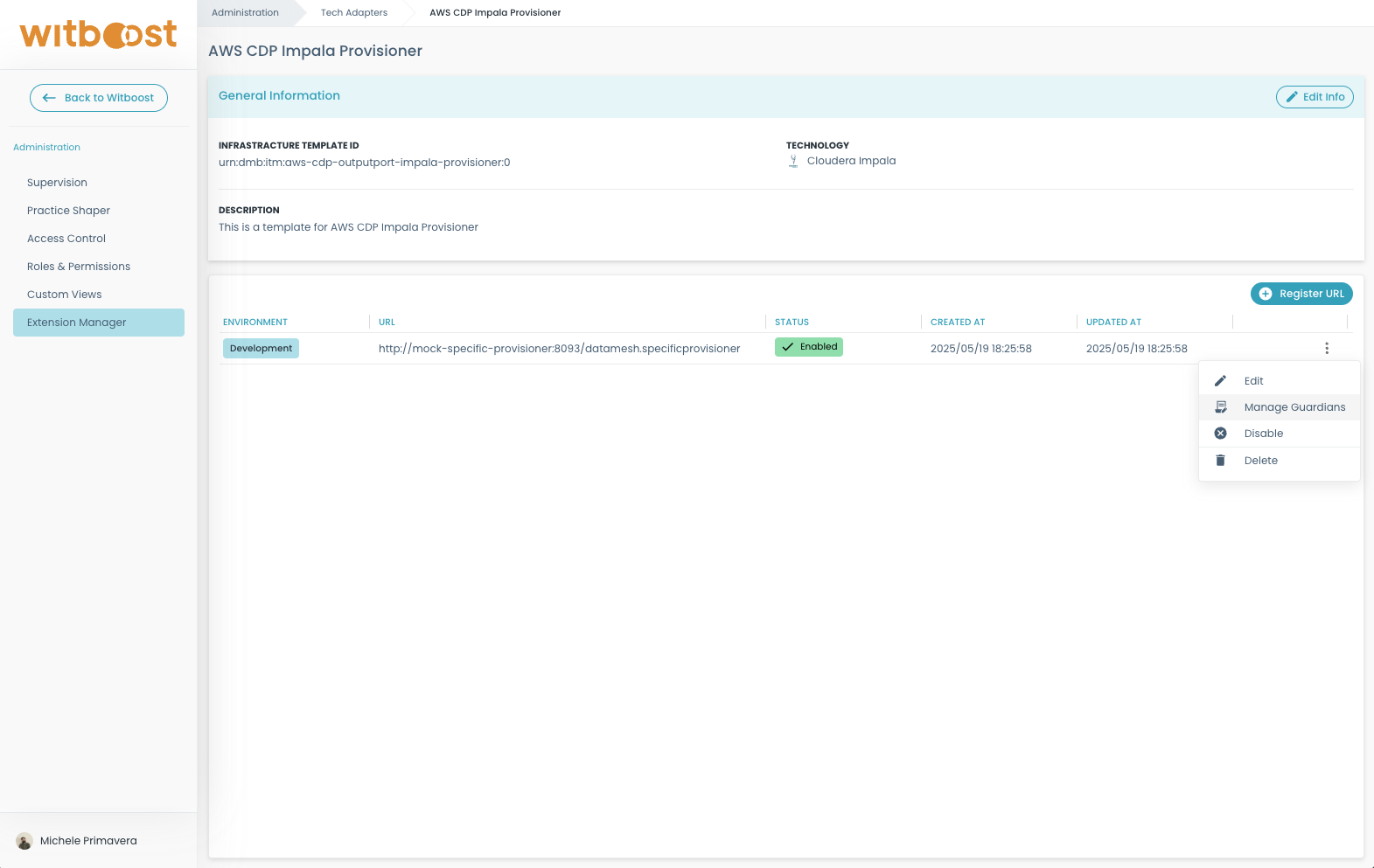
Here, you can:
-
Provide the details for a policy that will be automatically created in the computational governance as a passive policy
-
Or, provide an ID of a previously created passive policy.
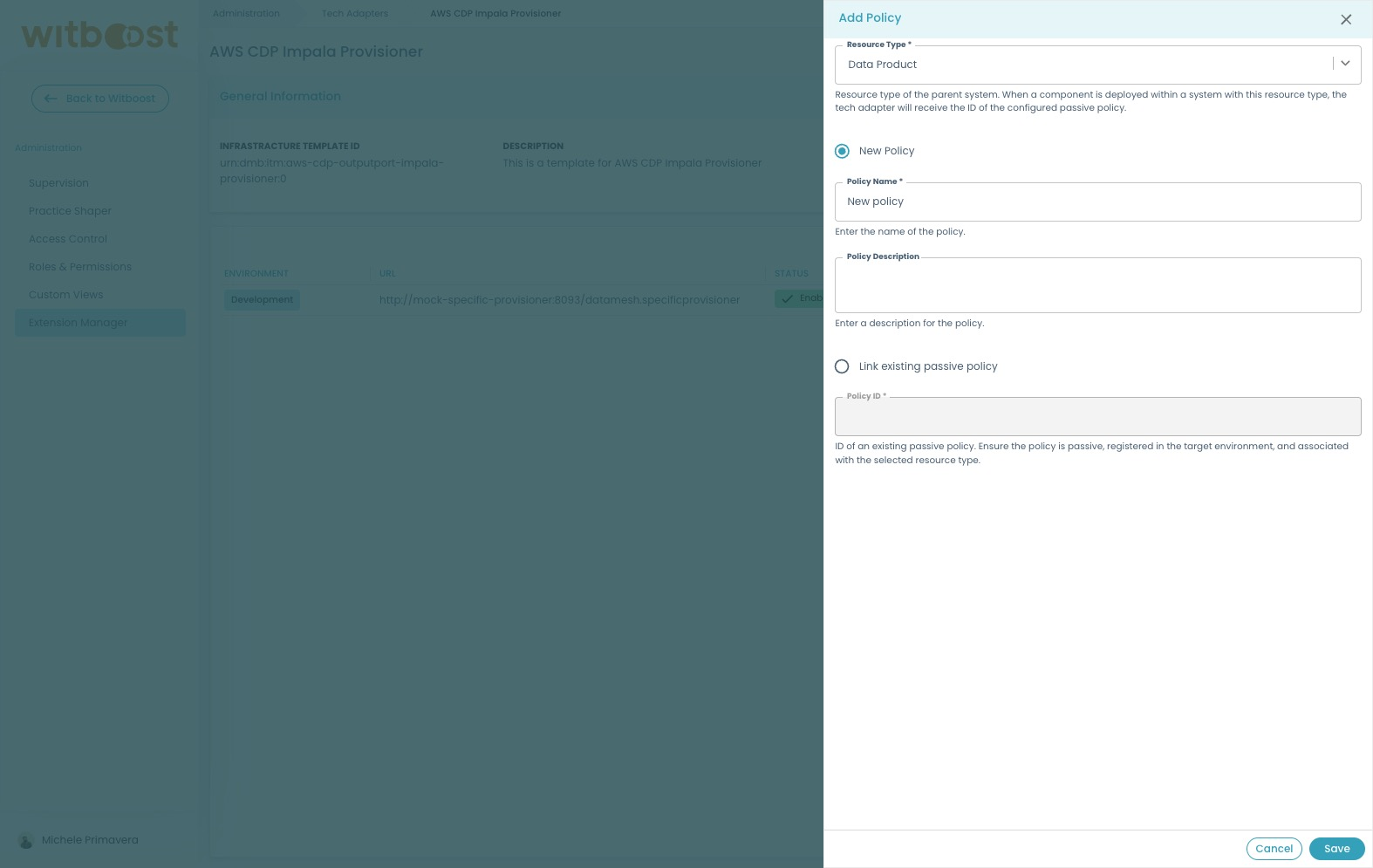
Register an Infrastructure Template of a guardian via API
To configure the template as a data contract guardian template, you must include a properties.dataContractGuardian object in the request body along with the associated governance policies.
For detailed information about the endpoint and the properties.dataContractGuardian field, refer to the Builder's API reference
When configuring the properties.dataContractGuardian object, you need to specify a list of policies from the Witboost Computational Governance that will be associated with the guardian component.
You can include at most one policy per system resource type.
For example, if you intend to apply the infrastructure template to data contracts contained in systems with resource type Data Product, and systems with resource type BI Project, you need to setup a policy for each of them.
You have two options for specifying policies:
- Automatic creation: provide the policy attributes, and Witboost will create it for you
- Manual creation: alternatively, you can manually create the passive policy in the Witboost Computational Governance and provide its unique ID in your registration request
Example:
{
// ...
"properties": {
"dataContractGuardian": {
"policies": [
{
"resourceType": "dataproduct",
// This policy will be automatically created with the provided name and description
"spec": {
"name": "Data Product Guardian Policy",
"description": "Passive policy for monitoring Data Product contracts."
}
},
{
"resourceType": "biproject",
// This provides a PASSIVE policy already registered in the Witboost Computational Governance
"spec": {
"id": "a1b2c3d4-e5f6-7890-abcd-ef1234567890"
}
}
]
}
}
}
Guardian provisioning
When the Provisioning Coordinator receives a deployment request for a guardian component, it checks if the related infrastructure template is registered and whether it's a guardian infrastructure template; otherwise, an error is emitted and the provisioning plan is terminated.
If the infrastructure template is correctly registered, the Coordinator retrieves the related passive policy based on the resource type of the system being deployed.
The ID of this policy is then included in the descriptor of the guardian component (or subcomponent), which is sent to the guardian's tech adapter in the provisioning request.
Specifically, the passive policy ID can be found under (string) property info.privateInfo.__dataContractGuardian.policyId
Since the "info" field for Data Contract Guardian components includes information regarding the target guardian policy used by other components in Witboost, is crucial that the response of the provisioning of a Data Contract Guardian component must set the "info" section either to null, or to merge the "info" field present as part of the input descriptor of the provisioned component with other values you'd like to store on this field. For more information check the Tech Adapter Provisioning section.
Guardian policy
Once the guardian policy ID is received and the data contract is successfully deployed, the guardian can start monitoring the data contract and periodically send monitoring results as passive policy results.
To submit these results, the guardian will make a POST request to the Witboost Computational Governance's endpoint /v1/computational-governance/policies/{policyId}/evaluation-results:
- path param
policyIdis the passive policy ID received from the Coordinator - query param
environmentis the environment where guardian and data contract are deployed - request body (JSON array) — must contain a single object with the following properties:
resource— details about the data contract resource (i.e., the component or subcomponent with__dataContractEnabled: true)id— data contract URN (component or subcomponent)displayName— data contract name (optional)descriptor— data contract descriptor. Can be left blank (empty string) on guardian policies
result— monitoring resultssatisfiesPolicy— if false, the data contract is considered violated, if true the data contract is marked as compliant. Note: This flag takes precedence over thedetailsproperty when declaring the compliance status of the data contract. In other words, even if the details provide a different indication, thesatisfiesPolicyflag will ultimately determine whether the data contract is deemed compliant or in violationerrors— can be left empty on guardian policiesdetails— monitoring details. For guardian policies, this property must adhere to a specific JSON schema — detailed below — that outlines the required structure and data types
Refer to the Witboost Computational Governance's API reference for additional details on the endpoint.
Result details schema
If the details object does not comply with the specified JSON schema, the Witboost Marketplace will be unable to correctly render the status of the data contract. In such cases, an error message will be displayed, indicating that the monitoring results cannot be processed.
{
"$schema": "http://json-schema.org/draft-07/schema",
"title": "Guardian policy result details",
"type": "object",
"required": ["results"],
"properties": {
"results": {
"type": "object",
"patternProperties": {
".*": {
"type": "array",
"items": {
"$ref": "#/$defs/validation"
}
}
},
"description": "An object where each key represents the identifier of a component within the data contract and the related value is an array of validation results for that component. The `root` alias can be used to target the primary component with the `__dataContractEnabled: true` property in its descriptor. Its (consumable) subcomponents are individually addressable through their respective URNs."
},
"notes": {
"$ref": "#/$defs/notes"
}
},
"$defs": {
"notes": {
"type": "object",
"properties": {
"errorSummary": {
"type": "object",
"description": "Additional information to be attached to a data contract violation",
"properties": {
"message": {
"type": "string",
"description": "A display message that summarizes the current data contract issues",
"example": "Several issues detected on the data contract"
}
}
}
}
},
"validation": {
"type": "object",
"description": "Validation pertaining to a specific aspect of the data contract. This may refer to a particular section, such as the 'SLA section', which can include nested details, or it may specify a distinct requirement defined within the data contract, such as 'UP Time.' This structure facilitates precise referencing of both major sections and individual validation criteria.",
"properties": {
"key": {
"type": "string",
"description": "A unique key used to identify the validated element",
"example": "sla"
},
"name": {
"type": "string",
"description": "Display name of the validated aspect",
"example": "Service Level Agreement"
},
"description": {
"type": "string",
"description": "Description of the validated aspect"
},
"compliant": {
"type": "boolean",
"description": "Required when the validated aspect is not a section. Indicates whether the data contract meets the compliance criteria for this specific requirement."
},
"issues": {
"type": "array",
"description": "When `compliant` is false, this array lists the specific issues identified in relation to the data contract requirement",
"items": {
"type": "string",
"example": "Late data"
}
},
"children": {
"type": "array",
"description": "When the aspect represents a section, this array contains the validations for the elements included within the section",
"items": {
"$ref": "#/$defs/validation"
}
}
},
"required": ["key"],
"oneOf": [
{
"required": ["compliant"],
"not": {
"required": ["children"]
}
},
{
"required": ["children"],
"not": {
"required": ["compliant"]
}
}
],
"dependencies": {
"issues": ["compliant"]
}
}
}
}
Key points:
- complete status reporting — the
detailsobject should report the compliance status for each data contract requirement using thecompliantflag - previous results are overridden — each new monitoring result overwrites any prior results for the same data contract
- subcomponent validations — when a data contract component includes consumable subcomponents, the monitoring result may include validations specific for such subcomponents by referencing them by URN in the
resultsmap. In the user manual we referred to this scenario as Distributed data contract definition
Sample scenario #1
Data contract descriptor:
id: urn:dmb:cmp:domain:producer-system:0:data-contract
name: Data Contract
consumable: false
__dataContractEnabed: true
dataContract:
schema:
- name: message-field-1
dataType: string
- name: message-field-2
dataType: boolean
constraint: NOT_NULL
SLA:
upTime: 99.9%
# ...
components: # subcomponents
- id: urn:dmb:cmp:domain:producer-system:0:data-contract:landing-topic
name: Landing Topic
kind: storage
technology: Kafka
consumable: false
# ...
- id: urn:dmb:cmp:domain:producer-system:0:data-contract:non-compliant-topic
name: Non-Compliant Topic
kind: storage
technology: Kafka
consumable: false
# ...
- id: urn:dmb:cmp:domain:producer-system:0:data-contract:compliant-topic
name: Compliant Topic
kind: outputport
technology: Kafka
consumable: true
# ...
- id: urn:dmb:cmp:domain:producer-system:0:data-contract:guardian
name: Data Contract Guardian
kind: workload
consumable: false
# ...
- the parent component is the data contract (
__dataContractEnabled: true) - the parent component defines a data contract specification (
dataContract) - there is one single consumable subcomponent (Compliant Topic) which however does not define any data contract specification (
dataContract)
We expect this data contract's monitoring results to only target the parent component (i.e., the root component of the data contract)
[
{
"resource": {
"id": "urn:dmb:cmp:domain:producer-system:0:data-contract", // the data contract id (URN of the component with __dataContractEnabled: true)
"descriptor": ""
},
"result": {
"satisfiesPolicy": false, // there's a violation, so the policy should be marked as not satisfied
"details": {
"results": {
"root": [
{
"key": "schema",
"name": "Schema",
"description": "Events schema",
"children": [
{
"key": "message-field-1",
"name": "Message Field 1",
"compliant": true
},
{
"key": "message-field-2",
"name": "Message Field 2",
"compliant": false, // violation
"issues": ["Received some events without this required field"]
}
]
},
{
"key": "sla",
"name": "Service Level Agreement",
"children": [
{
"key": "upTime",
"name": "UP Time",
"compliant": true
}
]
}
]
},
"notes": {
"errorSummary": {
"message": "Data contract violations detected. Some events are currently under investigation, so they are not currently available in the Compliant Topic."
}
}
}
}
}
]
Sample scenario #2
Data contract descriptor:
id: urn:dmb:cmp:domain:producer-system:0:tx-summary-data-contract
name: Daily Transaction Summary Data Contract
consumable: false
__dataContractEnabed: true
dataContract:
SLA:
upTime: 99.9%
timeliness: 1 day
# ...
components: # subcomponents
- id: urn:dmb:cmp:domain:producer-system:0:tx-summary-data-contract:financial-reporting
name: Financial Reporting Summary
kind: outputport
consumable: true
dataContract:
schema:
- name: date
dataType: date
description: 'Date of the transaction summary'
- name: total_transactions
dataType: int
description: 'Total number of transactions for the day'
- name: total_volume
dataType: float
description: 'Total transaction volume in the specified currency'
# ...
# ...
- id: urn:dmb:cmp:domain:producer-system:0:tx-summary-data-contract:fraud-trend-reporting
name: Fraud Trend Analysis Summary
kind: outputport
consumable: true
dataContract:
schema:
- name: date
dataType: date
description: 'Date of the transaction summary'
- name: total_transactions
dataType: int
description: 'Total number of transactions for the day'
- name: high_risk_transaction_count
dataType: int
description: 'Count of transactions flagged as high risk'
# ...
# ...
- the parent component is the data contract (
__dataContractEnabled: true) - the parent component defines a data contract specification (
dataContract) - there are two consumable subcomponents which complement the parent data contract with their own specification (
dataContract)
We expect this data contract's monitoring results to reference three targets:
rooturn:dmb:cmp:domain:producer-system:0:tx-summary-data-contract:financial-reportingurn:dmb:cmp:domain:producer-system:0:tx-summary-data-contract:fraud-trend-reporting
[
{
"resource": {
"id": "urn:dmb:cmp:domain:producer-system:0:tx-summary-data-contract", // the data contract id (URN of the component with __dataContractEnabled: true)
"descriptor": ""
},
"result": {
"satisfiesPolicy": true, // no violations, the policy is satisfied
"details": {
"results": {
"root": [
{
"key": "sla",
"name": "Service Level Agreement",
"children": [
{
"key": "upTime",
"name": "UP Time",
"compliant": true
},
{
"key": "timeliness",
"name": "Timeliness",
"compliant": true
}
]
}
],
"urn:dmb:cmp:domain:producer-system:0:tx-summary-data-contract:financial-reporting": [
{
"key": "schema",
"name": "Schema",
"children": [
// Schema validations
// ...
]
}
],
"urn:dmb:cmp:domain:producer-system:0:tx-summary-data-contract:fraud-trend-reporting": [
{
"key": "schema",
"name": "Schema",
"children": [
// Schema validations
// ...
]
}
]
}
}
}
}
]
Sample scenario #3
Let’s consider a descriptor similar to that of scenario #2, but instead of defining a parent data contract with two consumable subcomponents, we will designate each consumable subcomponent as an independent data contract.
id: urn:dmb:cmp:domain:producer-system:0:tx-summary
name: Daily Transaction Summary
consumable: false
# ...
components: # subcomponents
- id: urn:dmb:cmp:domain:producer-system:0:tx-summary:financial-reporting-data-contract
name: Financial Reporting Summary
kind: outputport
consumable: true
__dataContractEnabled: true
dataContract:
schema:
- name: date
dataType: date
description: 'Date of the transaction summary'
- name: total_transactions
dataType: int
description: 'Total number of transactions for the day'
- name: total_volume
dataType: float
description: 'Total transaction volume in the specified currency'
# ...
# ...
- id: urn:dmb:cmp:domain:producer-system:0:tx-summary:fraud-trend-reporting-data-contract
name: Fraud Trend Analysis Summary
kind: outputport
consumable: true
__dataContractEnabled: true
dataContract:
schema:
- name: date
dataType: date
description: 'Date of the transaction summary'
- name: total_transactions
dataType: int
description: 'Total number of transactions for the day'
- name: high_risk_transaction_count
dataType: int
description: 'Count of transactions flagged as high risk'
# ...
# ...
The parent component contains two data contracts but it is NOT a data contract itself.
The two data contracts operate independently, and could be guarded by different guardians, each with its own policies. As a result, their monitoring results are submitted separately, and each subcomponent serves as the root for its own monitoring results.
Sample monitoring result for data contract urn:dmb:cmp:domain:producer-system:0:tx-summary:financial-reporting-data-contract:
[
{
"resource": {
"id": "urn:dmb:cmp:domain:producer-system:0:tx-summary:financial-reporting-data-contract", // the data contract id (URN of the component with __dataContractEnabled: true)
"descriptor": ""
},
"result": {
"satisfiesPolicy": true,
"details": {
"results": {
"root": [
{
"key": "schema",
"name": "Schema",
"children": [
// Schema validations on Financial Reporting Data Contract
// ...
]
}
]
}
}
}
}
]
Sample monitoring result for data contract urn:dmb:cmp:domain:producer-system:0:tx-summary:financial-reporting-data-contract:
[
{
"resource": {
"id": "urn:dmb:cmp:domain:producer-system:0:tx-summary-data-contract:fraud-trend-reporting", // the data contract id (URN of the component with __dataContractEnabled: true)
"descriptor": ""
},
"result": {
"satisfiesPolicy": true,
"details": {
"results": {
"root": [
{
"key": "schema",
"name": "Schema",
"children": [
// Schema validations on Fraud Trend Analysis Data Contract
// ...
]
}
]
}
}
}
}
]