Access Request Wizard
After the grant Access Control Request Template file has been imported in Witboost, all the consumers will see the resulting modal when they require access to specific output ports in the Marketplace section.
Every consumer can request access to the output ports of a deployed Data Product in the Marketplace:
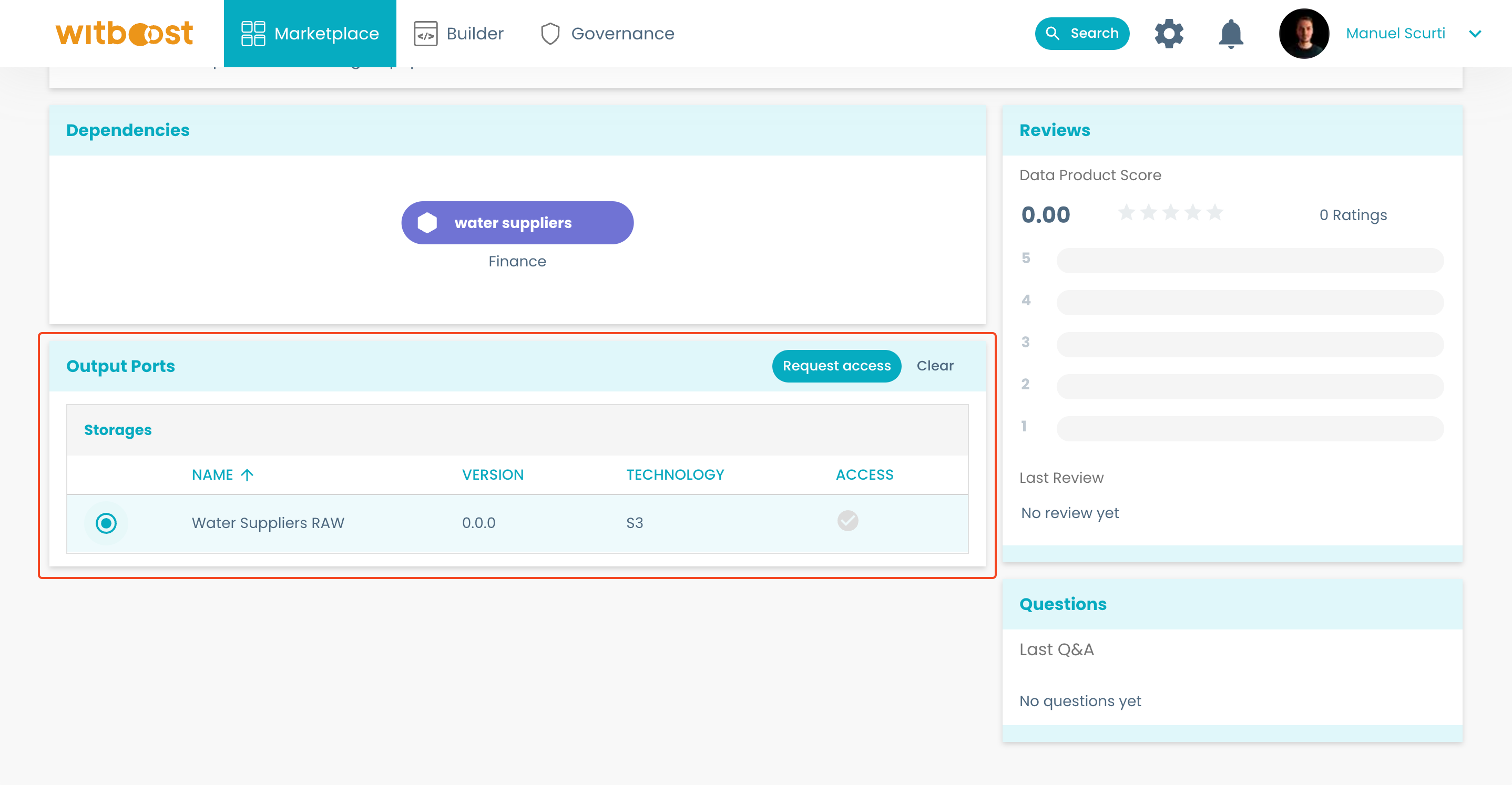
If no grant Access Control Request Template is imported in Witboost, even if the user selects some output ports, the button "Request Access" will always be disabled.
After the "Request Access" button has been clicked, a dialog window will appear. This dialog will render all the pickers that are defined inside the Access Control Request Template YAML file: the basic modal will allow consumers to select at least all the identities it requires access of and to write a motivation.
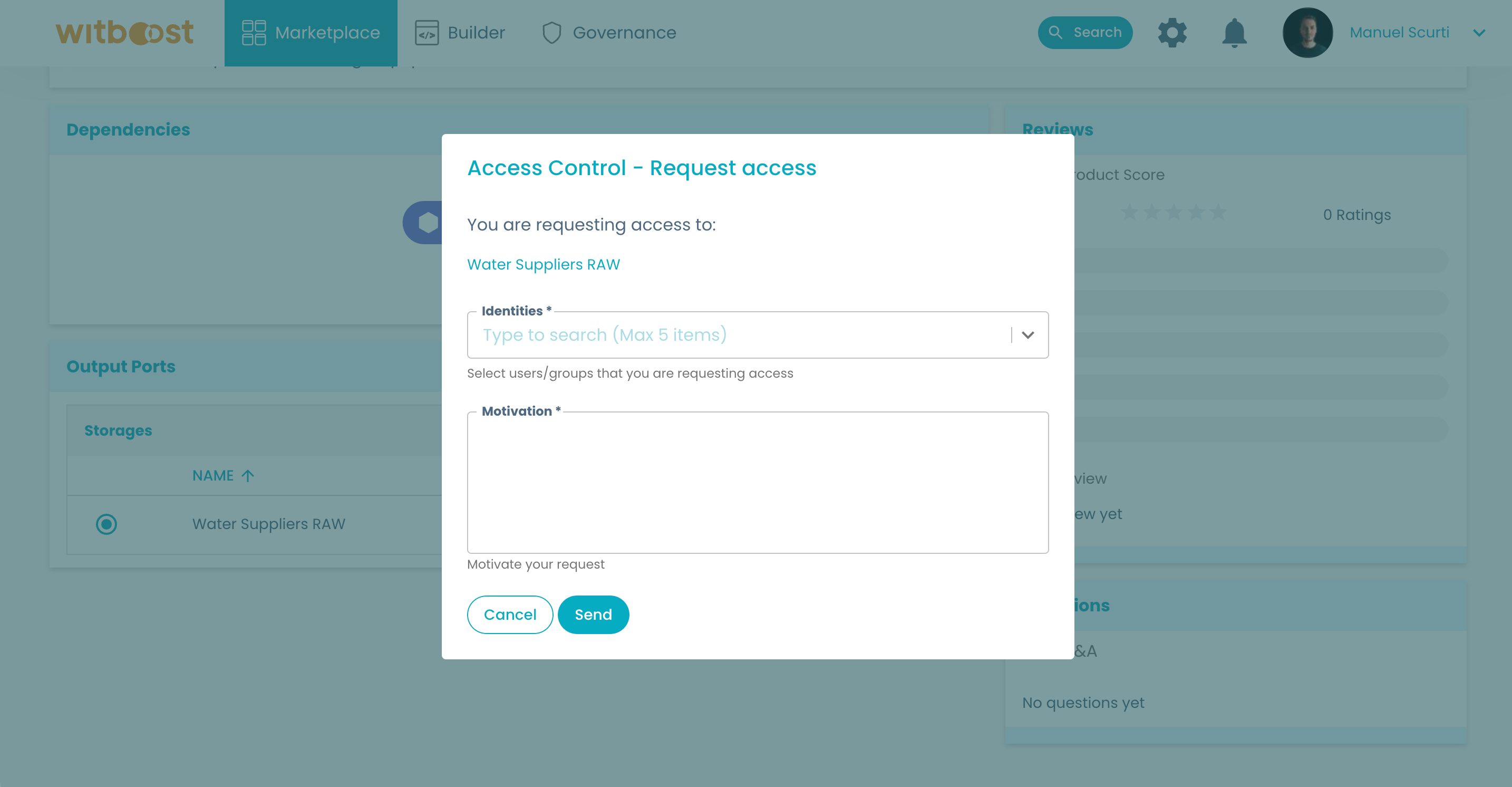
After clicking the "Send" button, the ACL update operation starts by executing the custom Actions defined under the steps field of the Access Control Request Template.